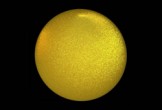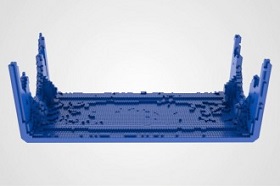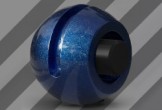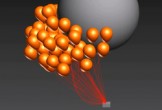In this video tutorial he shows us two different techniques to create a twinkle effect inside Cinema 4D without using any plugins. One method uses a texture, noise and normal map, while in the other more advanced method, we will treat our object with small mirror flakes to give a very realistic, controllable and fast rendering effect.
Related Posts
Create the Maleficent Portrait in Illustrator
Nel tutorial che andremo a vedere scopriremo come disegnare un ritratto stilizzato affascinante di Malefica, personaggio dell’ultimo film di Angelina Jolie in Adobe Illustrator. Verranno usati vari effetti, come l’effetto…
Create Pencil Photo Sketch in Photoshop
Learn how to create a realistic pencil sketch in Photoshop using some simple filters, with this tutorial you can create your own digital portrait in minutes. A result that seems…
Water Simulation in ‘Lego Movie Style’ with Cinema 4D
This video tutorial shows how to simulate Lego brick-style water with the X-particles plugin in Cinema 4D. An exercise in creating LEGO-style animations.
Reflectance Channel in Cinema 4D – Tutorial
This video tutorial demonstrates the new reflection channel in Cinema 4D R16 and talks about different parameters for creating some materials. We will talk about some pros and cons of…
Flight of Balloons in 3ds Max – Tutorial
This video tutorial shows us how to reproduce the natural behavior of a group of balloons flying through the air, a very fast and effective exercise with Thinking Particles in…
Surface Deformer in Maxon Cinema 4D
In this interesting video tutorial we will see how to use Surface Deformer in Maxon Cinema 4D, a useful tool to deform objects that are on the surface of another…