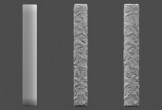basic polygonal modeling with Autodesk Maya and Chamfer primitives. The lesson is easy but it helps to understand how the tool for smoothing works. A very detailed and easy to follow exercise for users who already have a good knowledge of Maya.
Related Posts
Modeling a Rattan Basket in 3ds Max
Following this video tutorial you will learn how to model with the 3ds Max software a basket made of rattan with different types of finishes, as well as you will…
Create a Geometric Background Effect in Photoshop
Nel tutorial che andremo a vedere viene mostrato come creare un effetto di sfondo geometrico per un poster in Photoshop utilizzando alcune forme semplici, metodi di fusione e trasparenze. Link…
Create a Flat Mirror Material in Autodesk Maya
In this video tutorial we will see how to create a simple reflective material in Autodesk Maya. An interesting lesson as it shows how to make mirrors within a 3D…
Drawing a Vector Shield in CorelDRAW
Nel tutorial che segue l’autore ci mostra come creare uno scudo vettoriale, si tratta della classica icone che vediamo nei programmi antivirus. Una lezione in CorelDRAW utile anche per capire…
Displacement Shaders and Displacement Deformers in Cinema 4D
In the video tutorial presented on this page we are shown how to create surface details using Displacement Shadere and Displacement Deformers in Cinema 4D. Two tools to increase the…
Model and Texture a Boeing 727 in 3DS Max
Un Tutorial in 3ds Max 8 che si occupa della modellazione di un aereo Boing 727. Un esercizio molto dettagliato che ti segue passo passo fino all’applicazione dei materiali che…