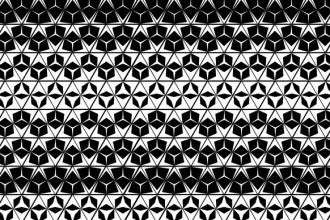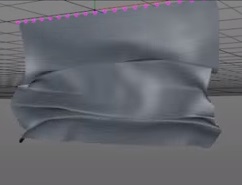This video tutorial shows you how to create animated pattern templates in Cinema 4D. We will also see how to use After Effects to modify these patterns for a more elaborate and complex animation.
Related Posts
Folding Texts Within After Effects – Tutorial
This video tutorial shows how you can bend text in After Effects to any angle you want. This exercise is very original and suitable for learning some secrets to create…
Advanced Muzzle Flash in Adobe After Effects
A nice video tutorial from the net that explains how to simulate the flames generated by the firing of a firearm in Adobe After Effects, a very realistic effect that…
Create Unrolling Cloth Effect in Cinema 4D
This video tutorial shows how to unroll a cloth in Cinema 4D. This is a realistic way to do it. An interesting lesson for adding elements and details to 3D…
Create a 3D Room from a 2D Image in After Effects
This video tutorial shows how to use the Vanishing Point tool in Photoshop. We will use this option to create a 3D environment in After Effects. So we will give…
Modeling a Simple Toy Jet in Maxon Cinema 4D
In this nice video tutorial we will see a lesson showing how to model a simple 3d toy jet using Maxon Cinema 4D. A very detailed exercise that can also…
Mastering Shadows in After Effects Tutorial
This video tutorial explains how to create 5 different shadow effects in After Effects: Drop Shadow, 3D Shadow, Light Shadow, Shape Shadow, Shadow Blur. You will learn how to apply…