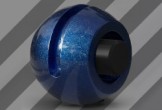In this video tutorial you will learn how to create animated Booleans with a few little tricks using the connection editor in Maya. If you need a 3D animation where for example you need to cut or open objects, this movie is just right.
Related Posts
Add Bloom and Glare Renders using VRayLensEffects in 3ds Max
In this video tutorial we will learn how to configure the VRayLensEffects Plugin to add light and lens effects to your 3ds Max rendering. The effect adds realism to the…
Modelling a Futuristic Chair in 3ds Max
In this video tutorial in Autodesk 3ds Max we are shown how to model a futuristic 3D chair. a simple lesson that with a few steps leads us to a…
Studio Lighting with VRAY for Cinema 4D
This step-by-step video tutorial walks us through the process of setting up a studio lighting setup from scratch using the VRAYforC4D plugin in Cinema 4D. A great exercise to understand…
ZBrush 4 R2 Boolesche Operatoren – Tutorial
This is a video tutorial on how to apply 3D Boolean operators within Pxicologic ZBrush. Boolean objects are those that are obtained by subtraction, addition, etc. between two or more…
Animate a Color or Transparency in Maya
A Video lesson that explains how to animate colors or transparency in Autodesk Maya 3D, the principle is quite simple, going on the time line (Time Line) set key frames…
Reflectance Channel in Cinema 4D – Tutorial
This video tutorial demonstrates the new reflection channel in Cinema 4D R16 and talks about different parameters for creating some materials. We will talk about some pros and cons of…