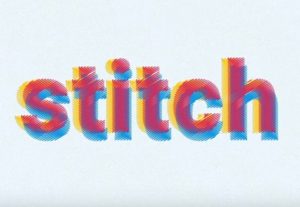In this video tutorial we will see how to recreate the effect of images seen with an old TV in After Effects. A lesson certainly already seen, but in this exercise we pay attention to the smallest details. We will look at the separation of RGB pixels and teach us how to achieve this look using only the built-in tools.
Related Posts
Designing a Vector New Icon in Adobe Illustrator
What we will see is a lesson in Adobe Illustrator that explains how to create an icon with a very attractive style, it is a composition that uses the 3D…
Convert Footage or Photos to Clay Animation in After Effects
This video tutorial shows you how to convert a photo or movie into Clay Animation with After Effects. This is the famous technique that simulates stop-motion animations made of plasticine.…
Tracing a Vector Face From a Reference Photo
There are many ways that one could use to reproduce a subject as a drawing, an obvious choice is to ‘trace’ the picture. Since there are so many microscopic details…
Image inside text effect in Photoshop
In the Adobe Photoshop tutorial that we will visit, a text is combined with an image in order to render our image as if it were made up of text…
Create Cicada Vector in Illustrator – Tutorial
we’ll see explain how to create an example of a vector cicada using Adobe Illustrator. You will find out about how to use the reflection of different objects to get…
Create Stitched Type Text Effect in Illustrator
In this video tutorial we are shown the best way to create vector-looking text sewn in Adobe Illustrator. This exercise is completely customizable so you can change text, colors, etc.…