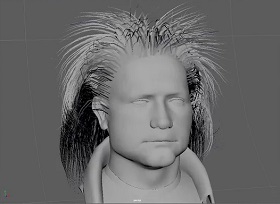In this video tutorial we will see how to create a gear of six elements that spin together with 3ds Max. The lesson also includes creating the constraints between the various elements to make them interact together.
Related Posts
Modeling a Simple Baby Chair in Cinema 4D
This video tutorial shows how to create a children’s chair in Cinema 4D using the Extrude, Bridge & Knife tools. This is an exercise for beginners. Very useful for understanding…
Apply Textures To Text in Adobe Illustrator CC
This simple video tutorial shows how to apply textures on text in Adobe Illustrator CC. A very simple exercise to follow. Also suitable for those who are beginners with vector…
Modeling a Cartoon Character Fish in Blender
In this video tutorial we will see how to model a cartoon style fish in Blender. It is a very cute character that we can use to create beautiful animations.…
Create Water Circle in Maxon Cinema 4D
In this video tutorial we will see how to create a circular stream with a small difference in height using Maxon Cinema 4D. A lesson that shows how to best…
Model an Outdoor Coffee Table and Chair in Maya 3D
This video shows how to model an outdoor coffee table and chairs with Autodesk Maya. Two pieces of furniture with a very classic style for a nice comfortable 3D garden.…
Creating hair from NURBS Curves with Ornatrix in Maya
This video tutorial explains how to create hair on a 3d character using the Ornatrix plugin for Maya. We will see how a group of NURBS curves transform into a…