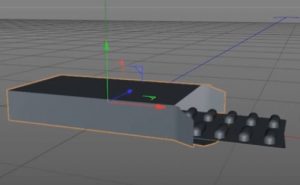This video tutorial shows you how to create an epic title in Cinema 4D and After Effects. We will use the My3DFont tool and the Roman Ice font. Below the video there are also the links from which to download the file and the project of the lesson.
Related Posts
Realistic Smoke Simulation in Blender
This video tutorial shows how easy it is to use smoke simulation in Blender. We’ll create a scene with a cryo pipe and see how to quickly add smoke. We’ll…
Extruding Shapes and Text with CineRender in After Effects
In this very useful video tutorial you will learn how to perfectly use the integration between two very important video editing programs that allow you to create spectacular computer graphics…
Modelling and Texturing a Gold Ring in Cinema 4D
Un bel video tutorial che illustra il processo per realizzare un anello d’oro con diamanti 3D utilizzando il programma di modellazione poligonale Maxon Cinema 4D. Un esercizio completo che mostra…
Model a Medicine Pills Package in Cinema 4D
This video tutorial shows how to model a pill pack in Cinema 4D. An exercise that covers the making of the box and the wrapper of the pills. Great for…
Create an Advanced Cloning Effect in Premiere and After Effects
This video tutorial explains the process of creating an advanced clone effect within After Effects, as well as within Premiere. We’ll start with creating a simple cloning effect and then…
Model Cute Mushroom Marzipan Cake in Blender
In this video tutorial we will learn how to make adorable marzipan mushroom cakes in Blender. We’ll also learn how to give them materials and set everything up for a…