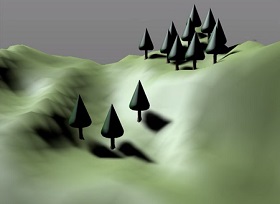This video tutorial shows you how to create an epic title in Cinema 4D and After Effects. We will use the My3DFont tool and the Roman Ice font. Below the video there are also the links from which to download the file and the project of the lesson.
Related Posts
Modeling an Realistic iPhone 3D in Blender
In this two-part video tutorial we will see a lesson that shows the complete process for modeling a realistic 3D iPhone with the free Blender modeling software. A detailed exercise…
Constraining Objects to a Surface in Cinema 4D
This video tutorial demonstrates a quick, repeatable, and simple technique for arranging objects (trees on a mountain in this case) along an uneven surface in Cinema 4D. Make sure you…
Creting a Retro Style Intro in After Effects
This video tutorial shows us how to create a beautiful retro style intro. An intro inspired by the psychedelic world and with typical 80s disco effects. We will use After…
Modeling a Realistic Blister Pills in Cinema 4D
In this interesting video tutorial we will see how to make a pack of 3D plastic pills commonly called a blister using the Maxon Cinema 4D polygonal modeling program. The…
Draw a Eagle Logo Design in Adobe Illustrator
In this interesting video tutorial we will see how to draw a beautiful vector logo with an eagle head using the Adobe Illustrator graphics program. A very detailed and easy…
Create Spotlight Effect in Adobe illustrator
This video tutorial shows how to create a Spotlight effect in Adobe Illustrator. We will try to recreate a realistic lighting effect with vector graphics. An exercise suitable for medium…