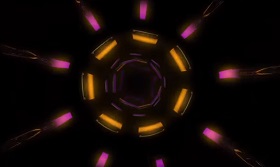This video tutorial shows you how to use one of Illustrator’s most versatile tools. This is the Mesh Tool, which allows you to create a shape with different points of light and shades. In this exercise you will be using it to create a beautiful red apple.
Related Posts
Draw a Game Graphic Style Text Effect in Illustrator
Nel tutorial che andremo a visitare vedremo come realizzare un testo vettoriale che si presenta con una grafica stile video games utilizzando il programma Adobe Illustrator. Una lezione molto passo-passo…
Create a Tractor Illustration in Illustrator – Tutorial
Nel tutorial che andremo a seguire imparerete come creare una illustrazione di un trattore. Scopriremo come creare grafica in pixel perfetti in Adobe Illustrator CS5. Useremo più strumenti per costruire…
Make an Endless Looping Tunnel in Cinema 4D
This video tutorial in Cinema 4D shows us how to create an endless 3D tunnel loop. The tunnel, texture and camera animation elements will be done in Cinema 4D. And…
Draw a Mascot Monkey Logo in Adobe Illustrator
In this interesting video tutorial we will see how to make an illustration with the face of a cute little monkey with glasses using the Adobe Illustrator vector graphics program.…
Draw a Bold, Cartoonish Text Effect in Illustrator
In the steps of the tutorial we’re going to see you will learn how to create a bold text effect in a cartoon style in Adobe Illustrator. To begin with…
Create Rain Effect Photo Manipulation in Photoshop
The video tutorial shows how to create a rain effect with Photoshop. The ‘magic’ is achieved by manipulating images. In each work it is a question of looking for the…