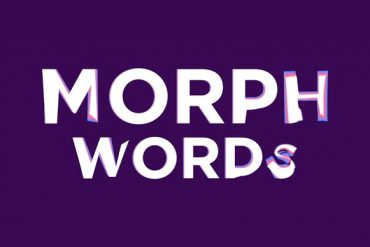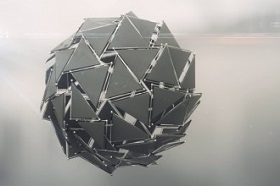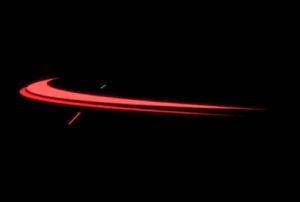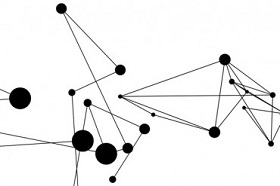In this beautiful video tutorial we will witness the process of transforming words into other words, practically a morphing, within a sequence in Adobe After Effects. A great way to make headline transitions and create eye-catching intro.
Related Posts
Dots to Letters in Adobe After Effects
In this interesting video tutorial we will explore how to transform points into lines and then lines into letters with which to write anything with Adobe After Effects. A beautiful…
Create Sci-Fi Sphere Assembly with Houdini and After Effects
This video tutorial will guide us through the process of creating a group of sci-fi objects that will compose a sphere using Houdini, Mantra and After Effects. At the bottom…
Create Slide Transition in After Effects
This video tutorial shows you how to create a simple slide transition sequence with After Effects. A popular effect in video editing. The explanation is very simple and also suitable…
Create a Cute Slice Effect in After Effects
In this video tutorial we will see how to create cuts using some effects of the famous video editing program Adobe After Effects. A very detailed and easy to follow…
Create Futuristic Earth Hologram in After Effect and Cinema 4D
This three-part video tutorial shows the creation of a futuristic hologram of the Earth. We will use the Cinema 4D Hair module and finish everything in a composition in Adobe…
Creating a Connected Dots Network in After Effects
In this nice video tutorial we will see a method for creating a series of connection dots to the ‘network’. This is a nice animation within Adobe After Effects.