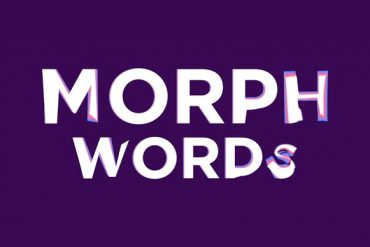In this beautiful video tutorial we will witness the process of transforming words into other words, practically a morphing, within a sequence in Adobe After Effects. A great way to make headline transitions and create eye-catching intro.
Related Posts
Trasforming Fire Footage into 3D Shapes in After Effects
This video tutorial shows you how to turn a ‘fire’ movie into a stream of icosahedra in After Effects. The icosahedron is a 20-sided solid with congruent faces. We will…
Mask Text Behind Objects in Adobe After Effects
In this interesting video tutorial we will see a lesson that shows how you can mask the text behind objects in the scene with the Roto Brush tool in Adobe…
Recreate a Sherlock Holmes Title in Cinema 4D e After Effects
A nice video tutorial that shows us how to recreate the graphics and title of the famous Sherlock Holmes film saga using the Maxon Cinema 4D modeling and rendering program…
Creating Mafia 3 Loading Animation in After Effects
In this interesting video tutorial in Adobe After Effects we will see the process to recreate the waiting animation while loading the Mafia 3 video game. A very captivating title…
Create Advanced Burn Effect whitout plugin in After Effects
This video tutorial shows you how to create a burn effect in After Effects. We will use the basic tools of the program without resorting to commercial plugins.
Create a Impressive Screen Fracture Effect in After Effects
A video from the net to create the effect of a crack on the screen with Adobe After Effects, a useful lesson that finds innumerable applications for those who work…