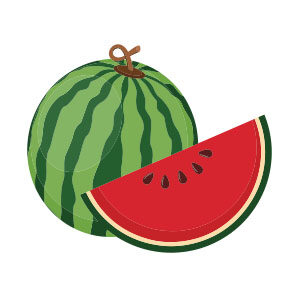Nel tutorial che vedremo impareremo come applicare alcuni effetti non molto utilizzati in Illustrator, come l’effetto Cromato, che viene utilizzato per creare un look metallico dall’aspetto realistico.
Related Posts
Create Custom Crown Logo Design in Illustrator
In this video tutorial we will see a lesson that shows how to make a logo with a very simple crown with the Adobe Illustrator vector graphics program. An easy…
Simple Watermelon Draw Free Vector download
On this page you will find another free graphic element. This is the Simple Watermelon Vector that you can use as a logo or other in your graphics projects. The…
Illustrating a Hippie Bus Illustrate Tutorial
This tutorial shows a reworking of an illustration after creating a classic volkswagen minibus from the Hippie period. In particular, the classic painting of the period will be created. Link…
Color Dynamic Objects with Effectors in Cinema 4D
This video tutorial shows us how to use Effectors in Cinema 4D to color objects dynamically depending on their position. Not a bad result that will surely be useful for…
Illustrate an Astronaut in Photoshop – Tutorial
Nel tutorial che andremo a vedere viene mostrato come creare un fantascientifico concept art, illustrando un astronauta che sta eseguendo la manutenzione durante una passeggiata spaziale. Il tutto fatto da…
Make a Detailed 3D Vector Tire in Illustrator
The exercise we’ll look at demonstrates how to create a vector tire with simple tools and techniques in Illustrator. The most important and most difficult part of this tutorial is…