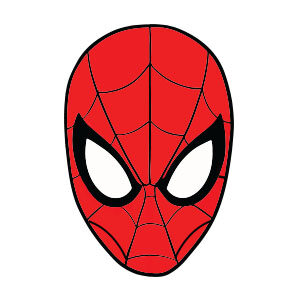Nel tutorial che vedremo impareremo come applicare alcuni effetti non molto utilizzati in Illustrator, come l’effetto Cromato, che viene utilizzato per creare un look metallico dall’aspetto realistico.
Related Posts
Create an Easy Halloween Pattern in CorelDRAW
Il tutorial che vedremo è per i principianti di CorelDRAW!, verranno usati strumenti di disegno e semplici strumenti di forma-building per creare un spettrale pattern di Halloween. Tutti e tre…
Spiderman Head Mask Free Vector download
On this page you will find another free graphic element. This is the Spiderman Head mask that you can use as a logo or other in your graphics projects. The…
Draw a Sparrow Bar Logo Design in Adobe Illustrator
In this interesting video tutorial we will see how to draw a beautiful logo with a stylized sparrowhawk in Adobe Illustrator. We will play with geometric shapes such as the…
Pose Characters in ZBrush 4R6 – Tutorial
This video tutorial shows us how to ‘place’ characters in ZBrush 4R6. We will be using Transpose Tools, the Transpose Master plugin and ZSphere rigging. An interesting lesson to ‘fix’…
Simple Hand Grenade Draw Free Vector download
On this page you will find another free graphic element. This is a Stylized Hand Grenade Vector that you can use on your graphic projects. The compressed file is in…
Transforming Object into Another in Cinema 4d & Transform
This video shows how to use Cinema 4D’s Transform to transform one object into another. It is the most requested tutorial for the Transformation and looking at the results it…