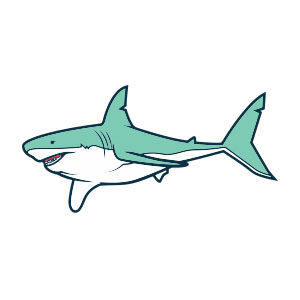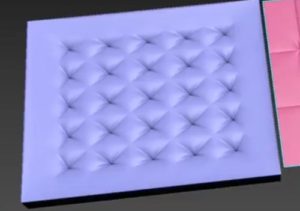In this tutorial we show how to make a cute character in Adobe Illustrator with basic shapes, Pathfinder panel, tool width, etc. You’ll be able to apply these techniques to create this simple Yeti and other characters.
Related Posts
Simple Shark Draw Free Vector download
On this page you will find another free graphic element. This is the Simple Shark Draw Vector that you can use as a logo or other in your graphics projects.…
Create a Dark Gothic Portrait with Adobe Photoshop
Nel tutorial che andremo a visitare viene mostrato come creare un ritratto fotografico gotico dark con la manipolazione in Adobe Photoshop. In primo luogo si aggiungerà uno sfondo, importeremo un…
Modeling a Simple Mattress in Autodesk 3ds Max
In this interesting video tutorial we will see how to quickly and easily create a 3D mattress using the Autodesk 3ds Max modeling and rendering program. A very detailed and…
Create Doctor Strange Portal in After Effects
In this video tutorial we will see how to recreate the portal effect seen in Doctor Strange film using the video editing program Adobe After Effects. A good exercise, very…
Create a Realistic Leather Wallet with Illustrator
In most vector illustrations, the objects below are quite simple. The details actually give them life. In the tutorial we will visit, a very realistic wallet with credit cards and…
Explode Object with Cloth in Cinema 4D – Tutorial
This video tutorial will show you how to use Cloth Dynamics in Cinema 4D to quickly shatter and blow up any model. An easy way to create explosions in 3D…