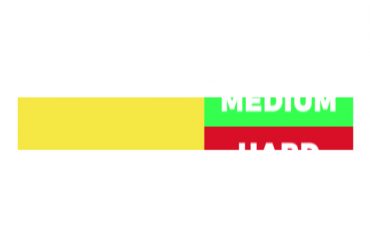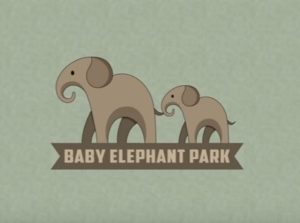In this interesting video tutorial we will see a lesson that will show us how to easily create a fresh and simple design to create an animation where text flows like slot machines or roulette in Adobe After Effects. A very detailed and easy to follow exercise.
Related Posts
Draw a 3D Infographic Ball Design in Illustrator
In this interesting video tutorial we will see how to make an eye-catching vector infographic with a 3D sphere sectioned using the Adobe Illustrator graphics program. A very good detailed…
Draw a Security Logo Design in Illustrator
In this video tutorial we will see how to draw a vector logo that has security as its theme using Adobe Illustrator. A beautiful graphic element to use for many…
Motion Graphic Eelements using Trapcode Form in After Effects
This nice video tutorial shows you creating some great and striking graphic movements in After Effects. We will be using Trapcode Forma to create truly exceptional effects. An exercise for…
Create a Minecraft Text Effect in Adobe Illustrator
Nei passi del tutorial che andremo a seguire imparerete come creare un effetto di testo ‘Minecraft’ in Adobe Illustrator. Dopo aver impostato una semplice griglia, creeremo le principali forme che…
Draw a Baby Elephant Park Logo in Illustrator
In this nice video tutorial we will see how to create a vector logo for a park / reserve dedicated to orphaned baby elephants using the Adobe Illustrator graphics program.…
Light Trail Sphere Animation in Cinema 4D – Tutorial
In this video tutorial we will see how to create a captivating animation of a ball light trail inside Cinema 4D. A very suggestive effect for making beautiful movies.