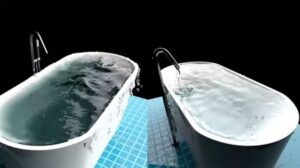In this Photoshop tutorial, you’ll learn how to create an advertising poster for your own shoes. When working on an ad you need to pay attention to all the details as you publish your poster and prepare it for the whole world to see. Another important thing in advertising is that you have to work hard on all the details and do what you can to make the product look as good as possible.
Related Posts
Multiple Colored Cubes with Particle Flow in 3ds Max
This video tutorial shows how to create an abstract composition with thousands of colored cubes in 3ds Max. We will use Particle Flow. A lesson on how to have myriads…
Modeling a Realistic Treasure Chest 3D in Blender
In this video tutorial we will see how to model a real pirate chest in Blender. A detailed exercise to create a truly precious object. An easy-to-follow lesson for users…
Create Water in Bathtub in 3ds Max with Chaos Phoenix
This video tutorial shows us how to create very realistic water in a bathtub in 3ds Max. We will use the Chaos Phoenix plugin, a really powerful tool. The lesson…
Make a Rockabilly Zombie Girl with Illustrator CS5
Nel tutorial che vedrete viene descritta la procedura passo-passo per la creazione di una donna zombie rockabilly in Adobe Illustrator. Una bella esercitazione che inizia con una bozza a mano…
Create an Awesome Wooden Fantasy Dragon in Photoshop
This tutorial shows the gradual process of turning a normal photo of a stock into an image of a dragon, simply by using creativity and some technical interim knowledge. You…
Create Railway with VrayPattern in 3ds Max
This video shows us how to create a regular texture, like a railway line in 3d Studio Max using the VRayPattern plugin. It basically creates a piece of rail and…