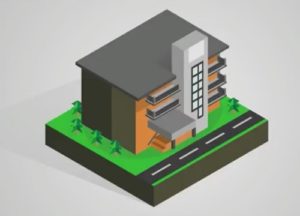In this video tutorial we will see how the CorelDRAW Blend tool can be used for creating realistic design of a vector candle whose light is obtained with a simple shaping and transparency.
Related Posts
Use the Text Tool in CorelDRAW – Tutorial
Nel tutorial che andremo a vedere viene illustrata una corretta introduzione alle caratteristiche delgli strumenti di testo della finestra mobile in CorelDRAW, attraverso la creazione di etichette per i prodotti…
Shape Building Basics in CorelDraw! – Tutorial
Il tutorial di CorelDRAW che vedremo è concentra interamente sulla creazione di elementi di forme di base con una piccola selezione di strumenti forma del programma. Inoltre, giocheremo con alcuni…
Draw a Vector Music Label Design in CorelDRAW
In this interesting video tutorial we will see how to draw a vector music label using the CorelDRAW graphics program! A very simple exercise that uses some fonts found on…
Create a Professional Label Design in CorelDRAW
In this video tutorial we will see a lesson that shows how to create the graphics for a professional vector label using the tools made available to CorelDRAW. An exercise…
Draw a Vector Wrist Watch in CorelDRAW
In this video tutorial we will see how to draw a beautiful steel vector wristwatch with CorelDRAW. A complete exercise that shows the whole process step-by-step for this detail-rich object.
Draw a Vector Isometric School Building in CorelDRAW
In this interesting video tutorial we will see how to create a stylized vector school with an isometric perspective using the CorelDRAW graphics program! An exercise that begins with the…