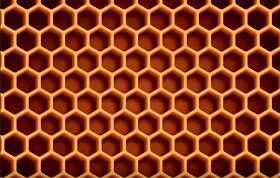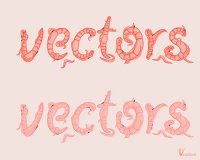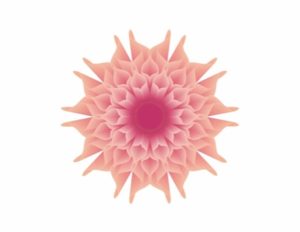This video tutorial shows how to use Adobe Illustrator to create a honeycomb pattern. Learn how to transform a humble hexagon into a “sweet” vector-based pattern, with the Transform effect, gradients, and a few tricks from the Appearance panel.
Related Posts
Create a Simple Line Graph in Illustrator
Nei passi del tutorial che andremo a vedere si imparerà a creare un grafico semplice fatto di linee in Adobe Illustrator. Per cominciare potrete imparare come impostare una semplice griglia…
Create a Zombie with Basic Shapes Illustrator
In the tutorial we will see a terrifying zombie will be drawn! He’s a good character for Adobe Illustrator beginners. The reason is that zombies have small bumps, swellings and…
Create a Custom Texture Brush in Photoshop
This video tutorial shows you how to create your own brush with a custom texture in Photoshop. A very useful exercise to understand how to make many custom strokes with…
Make a Curvy Worms Text Effect in Illustrator – Tutorial
In the following tutorial you will learn how to create a text effect of worms in Adobe Illustrator. You can apply these techniques to various themes after working through this…
Model a Cute Cow Character in Blender
This video tutorial shows how to model a cute cow in Blender. A very cool 3D cartoon style character. A lesson for a simple model that we can also use…
Draw a Blend Flower in Adobe Illustrator
In this video tutorial we will see how to draw a beautiful flower with the Adobe Illustrator blending method. We will start with the use of basic shapes such as…