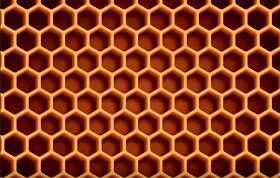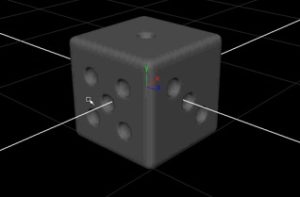This video tutorial shows how to use Adobe Illustrator to create a honeycomb pattern. Learn how to transform a humble hexagon into a “sweet” vector-based pattern, with the Transform effect, gradients, and a few tricks from the Appearance panel.
Related Posts
Modeling Children’s Play Park in Autodesk 3ds Max
This video tutorial shows how to model a classic game of children’s areas in public parks with 3ds Max. The exercise is very detailed and easy to follow because it…
Particle Advection with TurbulenceFD and X-Particles in Cinema 4D
In this video tutorial we will see the basic workflow for creating advanced particles with TurbulenceFD and X-particles within Cinema 4D. To simulate fluids and smoke that move spectacularly.
Create Shields Swords Armor Logo Design in Illustrator
In this interesting video tutorial we will see how to use a stylized shield and sword to create an excellent vector logo with Adobe Illustrator. An element that can also…
Create a Sandal Model in 3ds Max
Spesso diamo importanza alla modellazione del personaggio ma non bisogna dimenticare che gli accessori, scarpe, vestiti ecc.. contribuiscono non poco a dare ad modello 3D un aspetto molto realistico. la…
Create a Dice with Autodesk Maya in 2 Minutes
In this video tutorial we will see how creating a gaming dice with Maya is quite simple and can be done in less than two minutes. A nice exercise for…
Create 1950’s Pin Up Poster in Photoshop
Quello che vedrete è un tutorial che spiega come creare un Poster con una Pin up degli anni ’50 in Photoshop utilizzando selezioni, filtri, livelli di regolazione, e le texture.…