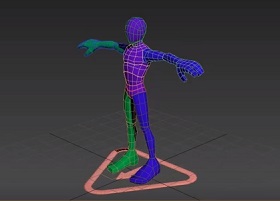This video tutorial walks us through the process of creating a simple banner design for a video game. We will see the whole workflow with Adobe Photoshop.
Related Posts
Write a Text Clouds in Maxon Cinema 4D
In this video tutorial we will see a very nice effect that will allow us to write with clouds in Maxon Cinema 4D. An exercise to create interesting phrases that…
Create an Awesome Wooden Fantasy Dragon in Photoshop
This tutorial shows the gradual process of turning a normal photo of a stock into an image of a dragon, simply by using creativity and some technical interim knowledge. You…
Building Custom Cat Rigs for your Characters in 3ds Max
In this video tutorial we will take a basic figure in CAT Animation in 3ds Max to modify it and make it a skeleton for a character ready for animation.
Subdivision and Displacement Mapping in Arnold Renderer with Cinema 4D
This video tutorial shows how to work with displacement mapping in Cinema 4D. For the final rendering we will use the Arnold Renderer rendering engine. A lesson suitable for intermediate…
Draw a Vector One Piece Character in Adobe Illustrator
In this video tutorial we will see how to draw a character from the animated series One Piece with Adobe Illustrator. We will start from a drawing of the character…
Girl Rope Gymnastics Rhythmic Free PSD Source
Rope (rhythmic gymnastics) may be made of hemp or a synthetic material which retains the qualities of lightness and suppleness. Its length is in proportion to the size of the…