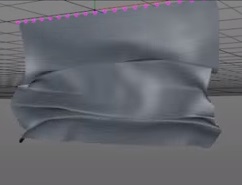In this video tutorial we will look at the whole process of creating a filament style LED bulb from scratch using Maxon Cinema 4D. A great exercise that is very detailed and easy to follow.
Related Posts
Creating Fantastic Cartoon Explosions in After Effects
This video tutorial demonstrates a couple of techniques for creating some After Effects cartoon explosions. These are highly sought after and impressive animations.
Create Unrolling Cloth Effect in Cinema 4D
This video tutorial shows how to unroll a cloth in Cinema 4D. This is a realistic way to do it. An interesting lesson for adding elements and details to 3D…
Secrets of Realistic Renders in Cinema 4D
In this video tutorial we will see interesting tips for realizing realistic Render using Cinema 4D. The exercise shows in six minutes how to set the parameters of light, environment,…
Slice and Animate Any Object in Maxon Cinema 4D
In this interesting video tutorial we will see a very effective technique to easily slice and also animate any object modeled in Maxon Cinema 4D.
Model a Coke Can in Autodesk Maya
In this interesting video tutorial we will see the modeling of a 3D Coca-Cola can. We will be using Autodesk Maya. An easy exercise to follow because it is very…
Model Realistic Curtains using Autodesk Maya
This Maya 2016 video tutorial shows you how to style realistic curtains. A useful exercise for those who love interior scenes and architectural elements.