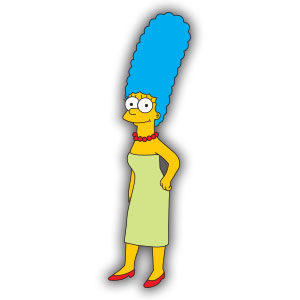In the tutorial you’ll see how to create a vector eye from a reference image in Adobe Illustrator. You will start from some nuances of the basic skin around the eyes, to the eyelashes, then a detailed iris and eyebrows. A very detailed and easy to follow lesson for users who already have a good knowledge of the program.
Related Posts
Marge Simpson Free Vector download
Marjorie “Marge” Simpson (née Bouvier) is a cartoon character in the American animated sitcom The Simpsons and part of the eponymous family. She is voiced by Julie Kavner and first…
Illustrate an Atom in Adobe Illustrator
Nel tutorial veloce che andremo a vedere impareremo come utilizzare lo strumento Larghezza tratto in Illustrator CS5 con tecniche di livello e gradiente per fare una illustrazione scientifica di un…
Draw a Hamburger and a Hot Dog in Illustrator
In the tutorial we are going to visit we will learn to use the fantastic Mesh tool in Adobe Illustrator to create a very realistic vector hot dog and hamburger.…
Draw a Vector Nautical Compass Design in Illustrator
This video shows how to make the nautical compass design in Adobe Illustrator cc 2022. In this exercise we will use the ellipse tool, the pen tool, the star tool,…
Vector 3D Christmas Bells in Illustrator Tutorial
Read the Illustrator tutorial we’re going to visit to learn how to draw Christmas balls in 5 different styles with the 3D Effect Revolution. You will also learn how to…
Create a Painterly Landscape in Illustrator
Illustrator’s Blob Brush is an intuitive and versatile tool. When used with a graphics tablet, you can create easy, painterly images that venture away from the sharp, clean lines usually…