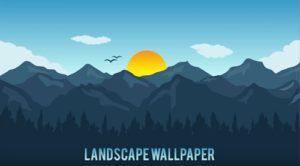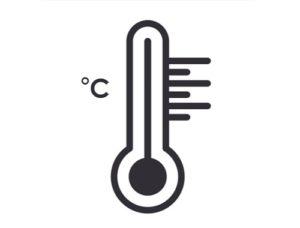In the tutorial we’re going to show you how to create a vector logo with Adobe Illustrator. Obviously the whole project part was made with the traditional drawing, pencil and sheet, this lesson transfers the ideas to the computer. A very detailed and easy to follow lesson for those who already have a minimum knowledge of the program.
Related Posts
Draw an Apricot with Mesh Tool in Illustrator
La lezione che vedremo è semplice ma dettagliata per imparare a disegnare un albicocca con lo strumento Mesh di Illustrator. Esso include istruzioni passo passo su come creare tutti i…
Simple Book Flat Design Free Vector download
On this page you will find another free graphic element. This is the Simple Book Flat Design that you can use as a logo or other in your graphics projects.…
Design Flat Landscape Wallpaper in Illustrator
In this video tutorial we will see how to create a stylized color landscape with the Adobe Illustrator vector graphics program. We will create a wallpaper made of trees, birds,…
Draw a Thermometer Icon in Illustrator
Un semplice video tutorial che mostra come disegnare l’icona vettoriale di un termometro utilizzando il programma di grafica Adobe Illustrator. Un oggetto molto semplice ma che può essere utile in molte applicazioni…
Create a Vector Reindeer in Illustrator
Il tutorial che seguiremo mostra il processo graduale per progettare una simpatica renna vettoriale. S’inizierà con la creazione della struttura di base del personaggio con forme di base, poi si…
Trafalgar Square Statue Lion Free Vector download
The famous statues of four lions in Trafalgar Square, surrounding Nelson’s Column, are commonly known as the ‘Landseer Lions’ after the artist who created them. It had not been intended…