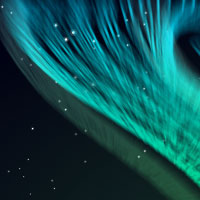This Illustrator tutorial will give you tips for thinking about creating a logo. He’ll also cover basic manipulation of the Star tool and how to adjust text on a path to create a vintage-inspired logo for a coffee brand.
Related Posts
Use Green Screen Keying in After Effects
A video lesson in Adobe After Effects that explains how to use the Green Screen or the use of transparency with the alpha channel by eliminating the green color of…
Paint Beautiful Realistic Lips in Adobe Photoshop
Nel tutorial che andremo a vedere viene descritto il processo per ‘dipingere’ labbra perfette in Adobe Photoshop, si tratta di una vera e propria lezione di pittura digitale per creare…
Create a Aurora Borealis in Adobe Illustrator
This video tutorial shows how to create the Northern Lights to light up the night sky in Illustrator. Using gradients, blur effects and much more, you can learn how to…
Create Avengers Logo Animation in Cinema 4D
In this beautiful video tutorial we will see how to create a very creative animation of the logo of the famous team of Avengers superheroes using the modeling and 3D…
ZBrush Rigging – Video-Tutorial
A video lesson on rigging in Pxicologic ZBrush, rigging is the technique that allows you to insert a ‘skeleton’ into a 3D model to facilitate animation. A very detailed exercise…
Create 3D Cubic Text Effect in Adobe Illustrator
Learn to create a nice 3D cubic text effect in Illustrator. This tutorial will teach you how to use 3D tools to create 3D cubes from squares. You will also…