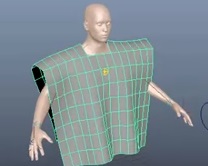This simple tutorial in Autodesk 3ds Max shows how to create a CD / DVD that includes the reading side and the silkscreen above. In practice it is the application of the two materials on the two sides of a tube object.
Related Posts
Create an Adhesive Bandage Using Effects in Illustrator
This video tutorial shows how to create the vector illustration of an adhesive plaster with the help of multiple effects in Adobe Illustrator. A very interesting lesson in getting a…
Animate Clothing in Autodesk Maya
This is a basic Autodesk Maya video tutorial that shows how to animate clothes in a 3d environment using the nCloth modifier to create fabric movements that mirror the animation…
Create a Carbon Mesh Background in Photoshop
Nel breve tutorial che andremo a vedere viene dimostrato come creare un background con effetto ‘carbonio’ in Photoshop utilizzando maglie e texture partendo da zero. Uno sfondo moderno da utilizzare…
Create a Keyboard Button in Adobe Illustrator
In the tutorial that we will see, it is shown how to create a keyboard button. We’ll use basic shapes and pathfinder tools to create the buttons, and then color…
Create a Geek Zombie Mascot in CorelDRAW
Nel tutorial che vedrete imparerete come creare una mascotte Zombie, dallo schizzo di base per CorelDRAW al rendering vettoriale. Realizzeremo la nostra mascotte con tecniche semplici ed elaborate per poi…
Create a Vintage Floral Painting in Adobe Illustrator
Nel tutorial che andremo a vedere imparerete come creare una pittura floreale d’epoca in Adobe Illustrator. Impareremo a creare i nostri pennelli e ad usarli. A fine tutorial avrete una…