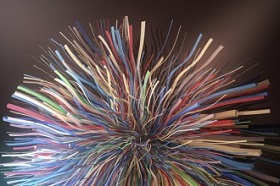In this video tutorial we will see how to create an awesome cartoon-style cloud transition using the Trapcode Particular plugin and the 3D Orbit tool in Adobe After Effects. An excellent detailed and easy-to-follow exercise for intermediate users.
Related Posts
Create Neon Text Animation in After Effects
In this beautiful video tutorial we will see a lesson that shows the process to create animated neon text using the video editing program Adobe After Effects, with some tricks…
Create Undulating Streak Ball with Trapcode Tao in After Effects
This video tutorial demonstrates creating a sphere made of wavy stripes in After Effects. To carry out this exercise we will use the famous Trapcode Tao plugin.
Modeling a Cartoon House in Autodesk 3ds Max
In this interesting video tutorial we will see how to create a 3D cartoon style house using Autodesk 3ds Max modeling and rendering program. A very detailed lesson that can…
Cartoon Sea Turtle Free Vector download
On this page we present another vector drawing that can be freely downloaded and used for your graphic and design projects. It is a nice cartoon style sea turtle. The…
Fabric Weaving Effect in Maya – Tutorial
In queThis video tutorial shows you how to recreate the fabric texture effect as seen in many commercials and demos using Maya. In practice it is a matter of having…
Edna Krabappel (The Simpsons) Free Vector download
Edna Krabappel, a cartoon character from The Simpsons series. Voiced by Marcia Wallace until her death in 2013. She is Bart Simpson’s 4th grade teacher at Springfield School and also…