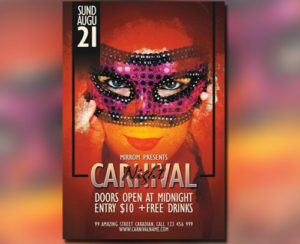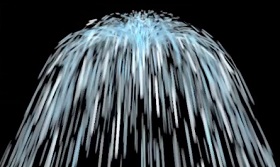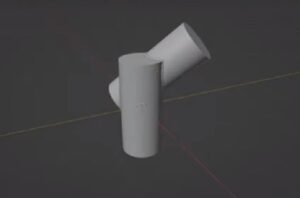This video tutorial demonstrates the creation of a basic lighting within Blender. A lesson that introduces the light settings in the environment. An execution for intermediate users with good knowledge of the program.
Related Posts
Creating an Infection Effect with Houdini and After Effects
This video tutorial demonstrates creating a contagion effect using Houdini in Adobe After Effects. At the bottom of the video you can also download the Houdini (HIP) file.
Create a Flyer for Carnival Night in Photoshop
IIn this video tutorial you will learn how to create a carnival flyer easily in Adobe Photoshop. You can use these skills to create your own flyer or to increase…
Create Fountain Effect using Super Spray in 3ds Max
This video tutorial shows how to make a beautiful fountain that sprays water with the Super Spray tool in 3ds Max. A great exercise for creating very real water features…
Create Flash Birds-Eye View Speeding Trail in After Effects
This video tutorial demonstrates the process of making a Flash trail using After Effects CC 2015. A very nice effect in an exercise for average users.
Modeling a Simple Gazebo in Autodesk 3ds Max
In this video tutorial we will see a nice 3ds Max modeling lesson. The exercise shows how to create a 3d garden gazebo. A nice object to enrich the scenes…
Easy Weld Any 2 Objects in Blender 3D
In this video tutorial we will see how to easily weld 2 objects in Blender 3D. A useful technique for joining the geometries of objects without creating great damage. An…