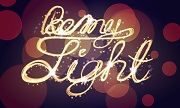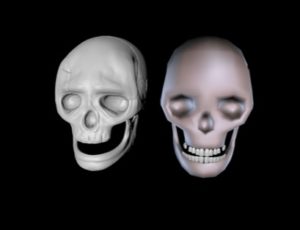In this video tutorial we will see a lesson that shows us how to easily create the title of Pokémon in 3D using Cinema 4D and Adobe After Effects. A very detailed exercise that can be easily followed by users of all levels.
Related Posts
Light Painting, Bokeh Effect in Adobe Illustrator
In the Illustrator tutorial we will see you will learn how to create an effect similar to Light Painting. These are effects that are created in Photography using a dark…
Draw a Lightbulb Modern Logo Design in Adobe Illustrator
In this video tutorial we will see how to draw a logo with a light bulb in Adobe Illustrator. A nice lesson that explains how to make a logo with…
Modelling a Simple Skull in Maxon Cinema 4D
In this nice video tutorial we will see how to make a simple 3D skull using the polygonal modeling program Maxon Cinema 4D. An exercise that uses reference images found…
Create Basketball Animation with Cloth in Blender
In this video tutorial we will see how to make a realistic animation of a basketball entering the hoop with Blender. We will use the Cloth modifier to simulate the…
Create a Trampoline in Cinema 4D – Tutorial
In this video-tutorial we will take a look at the fantastic Cinema 4D tools that will give us the opportunity to create a springboard with the dynamics made available by…
Model a Complete House in Autodesk 3ds Max
In this video tutorial we will see how to model a complete house in 3ds Max. We will start from the plan of the floors to be as faithful as…