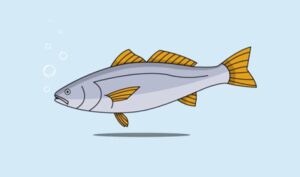Diagrams and statistics are an essential part when you want to illustrate a complex project. This video tutorial shows you how to create a colorful 3D pie chart. We will be using Adobe Illustrator with the 3D Extrude and Bevel tools.
Related Posts
Coca-Cola Free Vector Logo download
Coca-Cola is a carbonated soft drink sold in stores, restaurants, and vending machines throughout the world. It is produced by The Coca-Cola Company of Atlanta, Georgia, and is often referred…
Hard Surface Tecnique in Cinema 4D
In this interesting video tutorial we will see a lesson showing the process of making your 3D models more attractive by giving them an android / robot look with hard…
Draw a Flat Vector Fish Illustration in Adobe Illustrator
This video tutorial shows how to draw a fish in Adobe Illustrator flat design style. A technique that we can learn and apply any animal. A detailed and easy to…
Draw a Stack of Pancakes with Syrup in Illustrator
In the tutorial we are going to see you will learn how to draw a stack of delicious pancakes with syrup and blueberries in vector form using Adobe Illustrator. We’ll…
Create Gold Title in Maxon Cinema 4D
In this video tutorial we will see how to make gold titles using Cinema 4D. An excellent exercise to create and animate precious writings and logos. A detailed lesson for…
Draw a City Building Night View in Illustrator
This video tutorial shows how to draw a city seen at night with Adobe Illustrator. A great exercise that introduces you to the use of Illustrator tools. A detailed and…