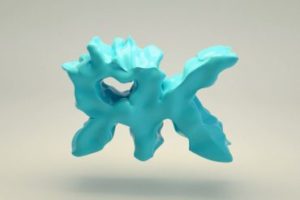This video tutorial demonstrates the process of creating a glowing hexagonal brick texture structure within Cinema 4D. A map with which we can coat our 3D objects.
Related Posts
Illustrate a Screw-bolt and a Nut 3D in Illustrator
Nel tutorial che andremo a vedere viene mostrato il processo per creare una vite-bullone e un dado in Adobe Illustrator con una prospettiva 3d. Si tratta di una di quelle…
Create an Electronic Piano in Illustrator
The tutorial we’re going to look at shows how to make a realistic electronic piano in Illustrator. We will create few shapes and various gradients and blends to make this…
Create a Set of Modern Icons in Adobe Illustrator
Nel tutorial che vedrete vengono mostrati alcuni trucchi per creare linee pulite e bordi quando si lavora con un design piatto, in Adobe Illustrator. Stili grafici semplici per aiutare il…
Create a Plastic and Glass Text in Cinema 4D – Tutorial
This video tutorial will show you how to create a modern text effect in Cinema 4D where the front made of glass is separated from the back of the writing…
Create a Snowman in Illustrator
The Illustrator lesson we’ll follow teaches us how to make a snowman from scratch in Illustrator. We will use the Ellipse Tool (L) to create the basic snowman shapes. A…
Inflate any 3D Object in Cinema 4D
In this short video tutorial we will see a nice lesson that will teach us a pleasant and fast technique for procedurally inflating any 3D object in Maxon Cinema 4D.…