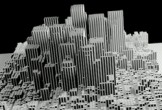This video tutorial shows you how to create nice ‘worn’ edge effects with Cinema 4D. We will use Paul Everett’s Topology Vertex Maps Plugin. A guide to adding realism to time-worn objects.
Related Posts
Create Looping Spiral Animation in Cinema 4D
In this video tutorial we will see how to create an animation of a double spiral that wraps around itself in an infinite loop using the Maxon Cinema 4D modeling…
Write a Text Clouds in Maxon Cinema 4D
In this video tutorial we will see a very nice effect that will allow us to write with clouds in Maxon Cinema 4D. An exercise to create interesting phrases that…
Different Effects using Effectors and Cloner Object in Cinema 4D
This video tutorial demonstrates three different ways to use effectors and the Cloner object in Cinema 4D. A tool to create great effects for motion graphics and VFX. A very…
Posing a Character with ZSpheres and Masking in ZBrush
This video tutorial walks us through the process of placing a cute 3D character hero with the use of ZSpheres and masking within ZBrush. A nice exercise that facilitates the…
Cloning Dominoes in Cinema 4D – Tutorial
This video tutorial in Cinema 4D shows how to create two setups for a domino effect, one of which creates cloning on a spline and the other setting large areas…
Model a Lego 3D Cute Dino in Blender
In this video tutorial we will see how to model a small 3D dinosaur in the style of lego bricks with Blender. A very nice character that we can also…