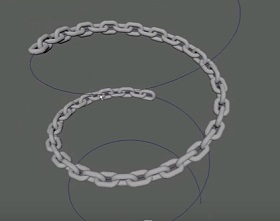In this video tutorial we will see a lesson that explains how to create faded and / or worn text on 3D models. This will be accomplished through layer masks in Photoshop in combination with normal maps, mirror maps etc. in Autodesk Maya. A useful exercise if you need to create an old sign or sign in a 3D scene.
Related Posts
Creating an Epicyclic Gear in Autodesk 3ds Max
In this video tutorial we will see how to create a gear of six elements that spin together with 3ds Max. The lesson also includes creating the constraints between the…
Create Volcano Ash Emission with TurbulenceFD in Cinema 4D
This video tutorial shows you how to create a great ash emission from a volcano with Cinema 4D. We will use TurbuleneceFD. A nice lesson for making very realistic and…
Using Mash with CurveWarp in Autodesk Maya
This video tutorial demonstrates the process of ‘deforming’ a mesh object along a curve in Maya. For the exercise we will use for example a chain that winds along a…
Create a Happy New Year Themed Pattern in Illustrator
We all know that there are lots of gifts to be given at this time of year. Most of the time is spent wrapping up and finding the perfect paper…
Create Logo Metallic Stamping Effect in Photoshop
An exclusive video tutorial in Photoshop to create a Logo Design. This exercise is all in Photoshop with text effects to create stunning logos. Follow each step of this tutorial…
Create Water Circle in Maxon Cinema 4D
In this video tutorial we will see how to create a circular stream with a small difference in height using Maxon Cinema 4D. A lesson that shows how to best…