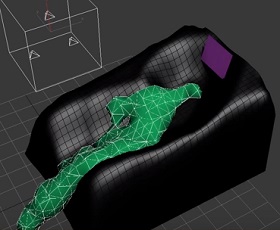In the Photoshop tutorial that we will see, the steps to create a dark scene with a fantasy witch are described. We will merge and manipulate the different images to achieve this effect. We’ll be dealing with techniques like layer blending, image adjustments, and a number of other manipulation techniques.
Related Posts
Modeling a Gingko Floor Lamp in 3ds Max & ZBrush
In this interesting video tutorial we will see how to make a beautiful Ginko 3D lamp with the shape of open flowers using the Autodesk 3ds Max modeling and rendering…
Modeling Roller Bearings in Maxon Cinema 4D
In this video tutorial we will take a look at a lesson that shows how to model steel roller bearings in Maxon Cinema 4D. An exercise that shows some interesting…
Cutting Object into Fragments in Cinema 4D – Tutorial
This video tutorial shows some techniques to create an animation of a floor that ‘turning over’ cuts the objects above in Cinema 4D. A beautiful effect to create a very…
Modeling and Texturing a Dandelion in Cinema 4D – Tutorial
This video tutorial will show you how to model a dandelion flying on the wind in Cinema 4D and then insert it into a composite in After Effects adding other…
Grug Croods – The Croods – disegno da colorare
I Croods (The Croods) è un film d’animazione del 2013 scritto e diretto da Kirk De Micco e Chris Sanders e con protagonisti del cast vocale Nicolas Cage, Ryan Reynolds,…
Create a Realistic Waterfall in 3ds Max
This video tutorial shows how to make a realistic waterfall in 3ds Max. We will use the tools of the program. We will see how to determine the path of…