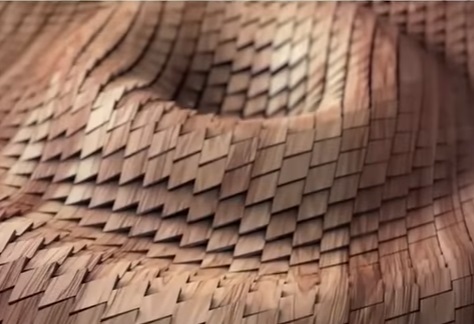In this beautiful video tutorial we will find out how to create a collision wave effect using the Maxon Cinema 4D polygonal modeling program with the MoGraph and Collision Deformer plugins. A very detailed and easy to follow exercise that requires some knowledge of Cinema 4D.
Related Posts
Draw the Luke Cage Text Effect in Adobe Illustrator
In the tutorial that we are going to follow we show how to create a text effect inspired by the text of the logo for Luke Cage. Luke Cage is…
Create a Cascading Text Effect in Cinema 4D
This video tutorial demonstrates the methods and techniques for setting up cascading text with Cinema 4D R16. A nice very easy lesson for a dynamic and catchy effect to create…
Create a Gel Texture in Maxon Cinema 4D
In this video tutorial we will take a look at how to create a gel texture in Cinema 4D in order to apply it to a gummy bear model. A…
Realistic Light Falloff with IES Lights in Cinema 4D – Tutorial
This video tutorial will show you how to achieve realistic light and shape reproduction with IES lights in Cinema 4D. You’ll learn how to set up lights, how to get…
Create a Carnival Text Effect Using Adobe Illustrator
In this quick video tutorial you will learn how to create a circus style text effect using only the Appearance panel, you will see how to add strokes, fills and…
Create a Jelly Text Effect in Cinema 4D
In this interesting video tutorial it is shown how you can use the Jiggle Deformer to create a fresh and gelatinous effect of a text inside Cinema 4D. A very…