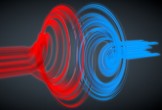This is a Photoshop video tutorial where you can really have fun with a great looking photo. Basically we’re going to create a composition in which we will use the photograph of a light bulb in which the internal parts will be removed. After that, splashes of water and goldfish will be added.
Related Posts
Create a Simple SciFi Intro/Outro in After Effects
In this nice video tutorial we will see how to create a beautiful animation, to be used as the initial and final title of our videos, using the video editing…
Particles Emitter with Particle Rotation and Friction in Cinema 4D
This video tutorial shows one of the ways to use Particles Emitter with Particle Rotation and Friction within Cinema 4D to generate swirls with 3d objects.
Draw a Cute Vector Cactus in Adobe Illustrator
In this video tutorial we will see how to make the vector drawing of a cute very simple cactus using the Adobe Illustrator graphics program. A very detailed and easy…
Create Banner, Label and Badge in Illustrator
Nel tutorial che andremo a vedere possiamo imparare come creare modelli di banner, etichette e distintivi diversi che è possibile utilizzare nei vostri progetti artistici futuri. Tutti elementi indispensabili per…
Camera Projection Mapping in Maya -Tutorial
Projection Mapping Camera is the process of projecting an image onto a simple geometry creating the illusion of detail and movement from what is actually just a still image. This…
Create a Wanted Poster in Adobe Photoshop
In the tutorial that we will follow is shown how to create with your image the classic poster from the old West using the photographic manipulation in Adobe Photoshop. First…