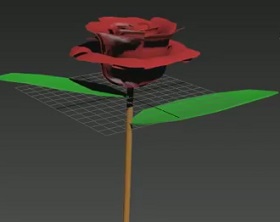This video tutorial shows you how to set up a studio environment suitable for rendering a highly detailed and ‘thoughtful’ clock using 3ds Max, V-Ray and Photoshop. An exercise suitable for creating advertising photos.
Related Posts
Create a Vintage Christmas Card in Illustrator
Nel tutorial che andremo a vedere viene mostrato come creare un biglietto di auguri di una vacanza natalizia con un messaggio personalizzato, in Adobe Illustrator, che si può dare ai…
Create a Flower Rose in Autodesk 3Ds Max
In this video tutorial we will see how to model a beautiful rose with 3ds Max. A very easy lesson to follow that uses some basic software modifiers and the…
Create Beautiful Hair in 10 Minutes to 3ds Max
This video tutorial shows how to make beautiful ‘interactive’ hair with 3ds Max. An exercise to give our 3d characters a flowing and realistic hair.
Create a Detailed Coffee Text in Adobe Illustrator
Nei passi del tutorial che vedrete si apprenderà come creare una dettagliata scritta formata da chicchi di caffè in Adobe Illustrator. Un ottimo tutorial per ‘scrivere’ con il caffè qualsiasi…
Create Vector Whiskey Glass Using Adobe Illustrator CS5
Nel tutorial che vedremo impareremo come creare una complessa immagine vettoriale passo per passo. Si studieranno un sacco di tecniche, come ad esempio il Gradient Mesh, dinamic Blend, maschera di…
Create an Awesome Music Poster in Photoshop
Quello che seguiremo è un interessante tutorial in Photoshop che ci mostra come creare un impressionante Poster Musicale combinando elementi grafici e una foto dell’artista che vogliamo presentare. Una bella…