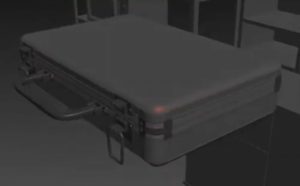This video tutorial shows you how to set up a studio environment suitable for rendering a highly detailed and ‘thoughtful’ clock using 3ds Max, V-Ray and Photoshop. An exercise suitable for creating advertising photos.
Related Posts
Creating Octopus Tentacles in ZBrush 4R7 – Tutorial
This video tutorial shows how to add suction cups to an octopus tentacle using the new ZModeler and NanoMesh Brush in ZBrush 4R7. A very simple exercise that will save…
Star Wars Like 2D Hologram in Blender – Tutorial
This video tutorial from the net shows how to create a 2D hologram from a video, an effect that looks very similar to the one seen in the Star Wars…
Create a Stylized Wave using Illustrator
Nel tutorial che vedrete imparerete a creare alcune onde stilizzate, utilizzando Pathfinder, Envelope Distort con Mesh e varie sfumature. Potrete anche imparare a usare i pennelli diffusione per creare l’effetto…
Modeling a Realistic Suitcase in 3Ds Max
In this interesting video tutorial we will see a lesson that shows how to make a very realistic 3D suitcase using the modeling and rendering program Autodesk 3ds Max. A…
Text Implosion in Cinema 4D – Tutorial
This video tutorial shows us how to create a text animation that implodes in Cinema 4D using the explode deformer. A beautiful effect to create high-impact titles.
Creating a Hexagon Grid an Rendering in Maya
This video tutorial shows you how to create hexagonal grids for any type of 3d scene in Maya. We will use the Hexagon Grid Creator script. This exercise also provides…