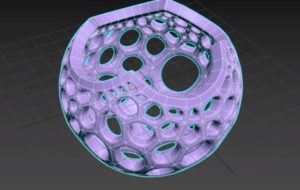There is more to creating a convincing beer than just spinning a spline. These are the little details that bring credibility to your render, and the tutorial we’re going to follow aims to give you a step by step guide to do just that using the Autodesk 3ds Max modeling and rendering program.
Related Posts
IES Lights in VRAY for Cinema 4D – Tutorial
This short video tutorial shows us how to use IES lights in VRAYforC4D. They are particular elements of VRAY that give a very realistic light distribution as in the case…
Create a Carnival Text Effect Using Adobe Illustrator
In this quick video tutorial you will learn how to create a circus style text effect using only the Appearance panel, you will see how to add strokes, fills and…
Creating Graffiti Text in Cinema 4d – Tutorial
In this video tutorial divided into two parts we will learn how to create a text in Cinema 4D Graffiti Style. The second part of this exercise shows how you…
Create a Cute Piggy Bank in Illustrator
Many people have difficulty drawing objects in perspective. Most of the time it helps if you have that particular object live, but failing that, you have to take into account…
Create a Lotus Flower With Illustrator CS5
Nel tutorial che vedremo viene mostrato come creare un fiore di loto in Adobe Illustrator. Verranno usati alcuni strumenti di base (ellisse, la selezione diretta, matita, e altro) per disegnare…
Modeling a Stereographic Voronoi Sphere in 3ds Max
In this interesting video tutorial we will see how to create a futuristic sphere with a simulation of the Vonoroi diagram using the Autodesk 3ds Max modeling and rendering program.