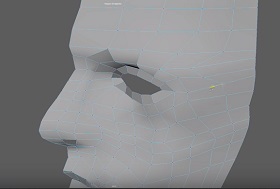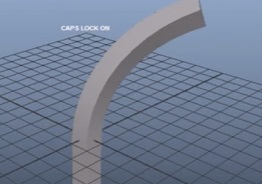Nel tutorial che andremo a vedere viene mostrato come creare una scena di fantasia colorata utilizzando una gamma di tecniche di manipolazione fotografica in Photoshop. Per prima cosa verrà realizzata una scena di un lago con due immagini di cielo utilizzando una mappa di spostamento personalizzato. Poi verranno aggiunti barca, rose e colomba che si fonderanno insieme con i livelli di regolazione, mascheramento e pennelli.
Related Posts
Neptune Bologna Statue PNG image Free download
On this page we present the image of the Statue of Neptune which is in Bologna in PNG format that can be freely downloaded and used for your graphic and…
Draw a Camcorder Icon from Scratch in Photoshop
In the tutorial that we will follow we will explain how to draw an icon of a video camera from scratch in Adobe Photoshop with shape layers, brushes and layer…
Create a Vector Grasshopper in Illustrator
Nel tutorial che andiamo a vedere è spiegato come creare una cavalletta stilizzata sulla base di un’immagine con Illustrator. Esamineremo come tracciare le parti necessarie in modo da rendere il…
Modeling a Human Head 3D in Autodesk Maya 2016
In this video tutorial we will see a technique to model a 3d human head using Maya 2016. An easy lesson because it uses the reference images of the front…
Modeling a Italian Cappuccino Cup in Blender
In this ‘appetizing’ video tutorial we will see how to make a cup of Italian 3D cappuccino using the free Blender modeling and rendering program. A beautiful, very detailed lesson…
Using Multiple Deformers in Autodesk Maya
In this video tutorial we will see how to use Maya modifiers to create objects by deforming the program’s solids. A very useful explanation for understanding some Maya features..