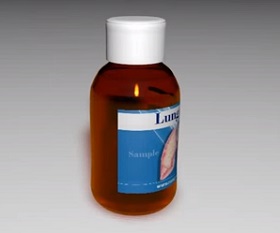Nel tutorial che andremo a vedere viene mostrato come creare una scena di fantasia colorata utilizzando una gamma di tecniche di manipolazione fotografica in Photoshop. Per prima cosa verrà realizzata una scena di un lago con due immagini di cielo utilizzando una mappa di spostamento personalizzato. Poi verranno aggiunti barca, rose e colomba che si fonderanno insieme con i livelli di regolazione, mascheramento e pennelli.
Related Posts
Draw a Watermelon and a Glass of Juice in Illustrator
In the tutorial that we will follow you will learn how to use the Mesh tool in Adobe Illustrator to create a beautiful composition with a watermelon, a slice of…
Create a Colorful Retro Style TV in Illustrator
Nel tutorial che visiteremo, dedicato all’utente vettoriale intermedio di Illustrator, viene mostrato come creare una TV in stile retrò con sfumature e livelli. Verrà creato anche un bellissimo sfondo funky…
Easy Foot Modeling in Autodesk Maya
In this video tutorial we will see how to quickly and easily create 3D feet using the Autodesk Maya modeling and rendering program. A very detailed and easy to follow…
Modeling a Classic Bench Furniture in 3ds Max
In this video tutorial we will see how to create a classic style 3D bench with padding using the Autodesk 3ds Max modeling and rendering program. A lesson of more…
Modeling Complete Medicine Bottle in Cinema 4D
This video tutorial will help you understand how to make a model or design a bottle for a medicine, how to make the cap and how to make the label…
Simple Mammut Chair 3D Free Object download
On this page we present another 3D object to download freely to be used in your graphics and design projects. It is a mammoth chair with a modern yet essential…