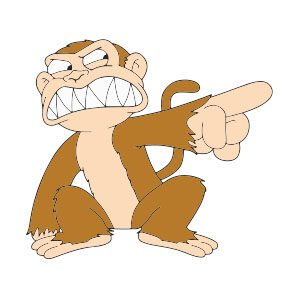In this simple and fast video tutorial we will see how to create the famous logo of the Olympic Games in vector format using CorelDRAW. It is a question of creating the classic five circles by weaving them together with a few small tricks.
Related Posts
Draw a Decorative Festival Greeting Card in CorelDRAW
In this interesting video tutorial we will see how to design a decorative greeting card with ornamental borders using CorelDRAW vector graphics software. A very detailed and easy to follow…
Simple Jack O Lantern Free Vector download
On this page you will find another free graphic element. This is the Jeck o Lanter Vector that you can use as a logo or other in your graphics projects.…
Create a Nice Vector Logo Pencil in CorelDRAW
In this video tutorial we will see how to create a vector logo using the drawing of a colored pencil to create a very captivating weaving effect in CorelDRAW. It…
Create an Easy Halloween Pattern in CorelDRAW
Il tutorial che vedremo è per i principianti di CorelDRAW!, verranno usati strumenti di disegno e semplici strumenti di forma-building per creare un spettrale pattern di Halloween. Tutti e tre…
Google Logo Free Vector download
On this page you will find another free graphic element. This is the Google Logo Flat Design that you can use as a logo or other in your graphics projects.…
Cute Cartoon Monkey Free Vector download
On this page you will find another free graphic element. This is a Cute Cartoon Monkey Vector that you can use on your graphic projects. The compressed file is in…