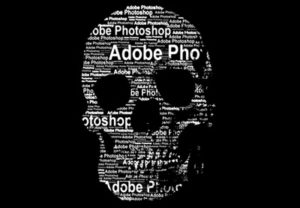Nel tutorial che seguiremo andremo ad utilizzare alcuni effetti di livello super e un po’ di magia in più per fare uno stile lettering che sembra trasparente e sorprendente.
Related Posts
Create a Realistic Wooden 3D Text Image
In the tutorial we will follow we are going to take a couple of 2D textures, as well as some Adobe Photoshop techniques to create a realistic 3D text image.
Fast Creation of a Text Portrait in Photoshop
In this short one-minute video tutorial showing how to create a portrait of plain text using layer masks and the Brush tool in Adobe Photoshop. A very fast exercise but…
Reforming 3D Text in Cinema 4D – Tutorial
This video tutorial demonstrates the principles of ‘breaking’ or reforming a 3D text or object with a particle swarm in Cinema 4D. We will be using the MoGraph module. A…
Face Beauty Retouching in Adobe Photoshop
In this video tutorial we will see how to ‘clean’ the face in Adobe Photoshop 2023. We will remove every imperfection from a model’s face, giving it beauty and splendour.…
Create a Set of Vectors Grunge Icons in Illustrator
The tutorial you will see is a quick lesson to understand how to create a set of stylized vector icons with Adobe Illustrator. Different brushes and effects will be used…
Create Easy Valentine’s Day Bunny in Illustrator
Nel tutorial che vedremo imparerete come creare un simpatico coniglio per festeggiare San Valentino, in Adobe Illustrator. Usando solo le forme di base è possibile creare qualsiasi animale che si…