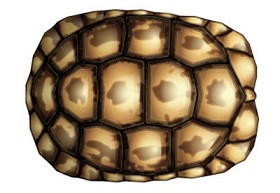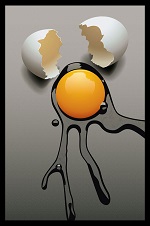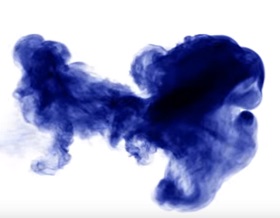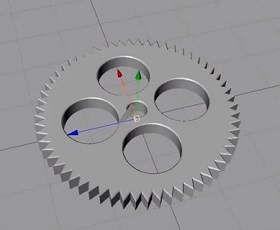In the tutorial that we are going to follow we will see how to create a turtle shell using the Appearance panel in Adobe Illustrator. If you haven’t used the Appearance panel before, this is the perfect tutorial for you. We’ll also cover how the free pen tool works to make it super easy to use.
Related Posts
Create a Realistic Vector Egg in Adobe Illustrator
Nel tutorial che andremo a seguire vedremo le regole di base per la creazione di una composizione di un uovo rotto e impareremo a lavorare con la luce sull’immagine. Useremo…
Create Fantastic Ink Drop in Cycles with Blender
In this beautiful video tutorial we will see how to create a modern drop of ink in water effect using Blender and Cycles render engine to have a very realistic…
Creating Skyscrapers in Cinema 4D – Tutorial
This step by step video tutorial takes us through the process of creating beautiful skyscrapers in Cinema 4D. A very useful lesson to quickly create a city from nothing.
Create a Forest Scene in Illustrator – Tutorial
In the Illustrator tutorial that we will see, we will use the characteristics of the Livebrush motion brush to create abstract shapes. Since this exercise will focus primarily on Livebrush,…
Deformation with mParticles in 3ds Max 2014 – Tutorial
In this video-lesson you will see how to get some deformation using mParticles in 3ds max 2014. A very versatile tool that can facilitate the work of many 3D graphics.
Extrusion Nurbs in Cinema 4D
This video tutorial in Cinema 4D how to extrude with the NURBS spline course. In addition we will also see how to do it with the spline connector and spline…