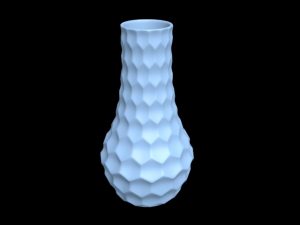Nei passi del tutorial che andremo a seguire impareremo come creare il logo pulito della serie X-Men in Adobe Illustrator. Per cominciare impareremo come impostare una semplice griglia e come creare le principali forme utilizzando strumenti di base e le tecniche di costruzione delle forme vettoriali. Proseguendo, impareremo ad aggiungere colore e ombreggiatura utilizzando il pannello Aspetto e alcune semplici tecniche di miscelazione. Infine vedremo come aggiungere una texture sottile e uno sfondo pulito.
Related Posts
Recreating Guardians of the Galaxy Logo in Cinema 4D – Tutorial
This video tutorial is primarily about the modeling and lighting process to recreate the Guardians of the Galaxy logo inside Cinema 4D. It’s about understanding how to reproduce a beautiful…
Flower Pot 3D Free Object download
On this page we propose a Flower Pot 3D object to download for free and use in your projects. An element that is also useful for 3D printing.
Modeling a Reception Desk in Cinema 4D
In this interesting video tutorial we will see how to realize with Cinema 4D a classic 3D desk / desk from reception, a piece of furniture that we often see…
Draw a 3D Impossible Heart Logo in Illustrator
In this video tutorial we will see how to create an ‘impossible’ vector logo with a heart that twists around itself using the tools made available by the Adobe Illustrator…
Create a Cubist Masterpiece in Illustrator
Cubism is one of the most relevant movements of abstract art. Geometric shapes, bright colors, simple shapes, and textures are all hallmarks of this style. In the tutorial that we…
Modeling a “Cow” Bookcase in Maya 2018
In this interesting video tutorial we will see how to create a cow-shaped 3D library using the Autodesk Maya 2018 modeling and rendering program.