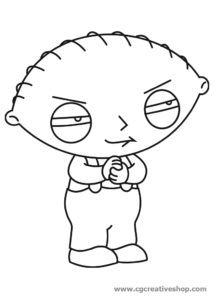Nei passi del tutorial che andremo a seguire si imparerà a creare il logo della S.H.I.E.L.D, organizzazione immaginaria antiterroristica della Marvel in Adobe Illustrator. Per cominciare imparerete come impostare una semplice griglia e come creare le principali forme utilizzando strumenti di base e gli effetti, per lo più semplici tecniche costruttive forma vettoriale e la funzione live Corners. Successivamente, imparerete come aggiungere ombreggiature e mette in evidenza per queste forme utilizzando tecniche di miscelazione di base, il pannello Aspetto e alcuni effetti.
Related Posts
Simple Speedometer Illustration in Adobe Illustrator
Nei passi del tutorial che andremo a seguire imparerete come creare una semplice illustrazione di un tachimetro in Adobe Illustrator. Saranno utilizzati alcuni strumenti di base e le tecniche di…
Stewie Griffin (I Griffin) disegno per bambini da colorare
Stewart Gilligan Griffin, comunemente conosciuto come Stewie Griffin, è il componente più piccolo della famiglia Griffin, protagonista della serie televisiva di cartoni animati creata da Seth MacFarlane I Griffin. Stewie…
Draw a Watercolor Mermaid in Adobe Illustrator
In the tutorial we are going to visit you will see the complete and detailed process to create the colorful character of a mermaid, imitating a watercolor painting technique in…
Create a Cute and Simple Panda in Illustrator
Nel tutorial che vedrete imparerete come creare una simpatica illustrazione di un panda a testa in giù in Adobe Illustrator. Si utilizzerà le forme di base con un certo uso…
Superman Logo 3D Free Object download
Superman, also known as the Man of Steel, is one of the most powerful superheroes in the DC Universe. His abilities include incredible super-strength, super-speed, invulnerability, freezing breath, flight, and…
Create a Retro RC Airplane Poster in Illustrator
In this short Illustrator guide you’ll see how to make a ‘retro’ poster of an airplane, mainly using the pen, pencil and gradient tools to create a fun illustration. This…