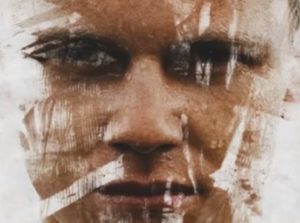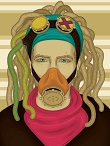Nel tutorial che andremo a vedere scopriremo come disegnare un ritratto stilizzato affascinante di Malefica, personaggio dell’ultimo film di Angelina Jolie in Adobe Illustrator. Verranno usati vari effetti, come l’effetto di sfocatura per le ombre e le sfumature morbide.
Related Posts
Create Ink Scratch Portrait Effect in Photoshop
In this video tutorial we will see how to transform a photo into a captivating portrait with a ‘scratched’ effect in Adobe Photoshop. We will also see how to save…
Fluid Flush with X-Particles in Cinema 4D – Tutorial
This video tutorial shows us how to create a liquid color element in Cinema 4D using the X-Particles plugin. A very powerful tool for creating realistic fluids with Cinema 4D.
Make Mysterious Halloween Scene in Adobe Illustrator
Halloween is a fascinating holiday that always brings us a lot of fun with its creepy, mysterious atmosphere! With this tutorial you will be able to create a whimsical scene…
Using Particle Systems in 3ds Max – Tutorial
In this video tutorial we show the various particle systems that are in 3D Studio Max and How to create a pipe with water coming out of it using a…
Create a Punk Inspired Portrait in Illustrator CS6
Nel tutorial che andremo a vedere viene mostrato come creare un ritratto Punk utilizzando Illustrator CS6. Partendo da uno schizzo ricavato dalla foto di procede con il Pennello Strumento Blob…
Create 3D Realistic Plant in Zbrush 4R5
A beautiful video lesson that illustrates the modeling of a very detailed 3D plan with Pxicologic ZBrush 4R5, a tutorial divided into two films with which you will learn to…