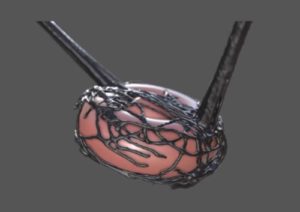In this beautiful video tutorial we will see how to recreate the racing effect of the famous Flash speed superhero using the video editing program Adobe After Effects. A cinematic effect that requires some knowledge of the program and videos shot ad hoc but with a truly amazing result.
Related Posts
Using Texture Manipulation in Photoshop
A video from Youtube that deals with the manipulation of textures in Adobe Photoshop, a very interesting lesson to get pictorial effects on the images really worthy of the great…
Creating Smooth Cinematic Transitions in After Effects
This interesting video tutorial will teach us how to create some really beautiful and useful film transitions. An exercise that is done with Adobe After Effects because it is the…
Create Venom Growing Animation in Cinema 4D
In this interesting video tutorial we will see how to achieve the famous ‘sprawling’ effect of the protagonist of the Venom comics, using the Maxon Cinema 4D modeling and rendering…
Making of Low-Poly Art with Hot4D in Cinema 4D – Tutorial
This tutorial is about making an impressive low-poly art landscape using the Hot4D plugin within Cinema 4D. A very light pastel colored landscape for rendering.
Creating an Amazing Solar Eclipse in After Effects
In this beautiful video tutorial we will see a lesson that will teach us how to create a surprising and realistic solar eclipse using the video editing program Adobe After…
Create a Comics Text Effect in Adobe Photoshop
Nel tutorial che andremo a vedere viene mostrato come creare un semplice effetto di testo in stile fumetto utilizzando un modello e uno stile di livello in Adobe Photoshop. Un…