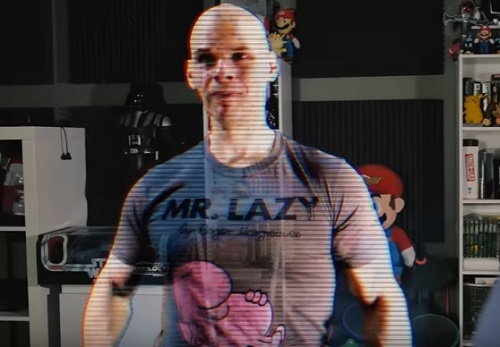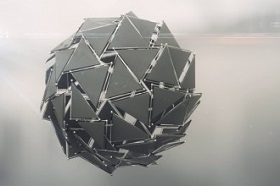In this beautiful video tutorial we will see how to recreate the hologram effect seen in the television series The Flash using the famous video editing program Adobe After Effects. The exercise uses some commercial plugins but the result is truly professional.
Related Posts
Create Cinematic Zoom Transition in After Effects
In this nice video tutorial you will find out how to create cinematic level transitions with a zoom effect within the Adobe After Effects video editing program without using other…
Create Doctor Strange Portal in After Effects
In this video tutorial we will see how to recreate the portal effect seen in Doctor Strange film using the video editing program Adobe After Effects. A good exercise, very…
Create Liquid Morphing Effect in After Effects
In this interesting video tutorial we will see how to create a liquid effect on flat shapes using a morphing in Adobe After Effects: An animation realized on very primitive…
Create Gears Animation in After Effects
In this video tutorial we will see a very interesting technique for creating gear animations within Adobe After Effects. A nice lesson to take advantage of some of the features…
Logo Explosion in Cinema 4D and After Effects
This video tutorial shows how to make your logo explode into many mini logos in Cinema 4D. It also provides some useful tips for ‘perfecting’ them in a composition within…
Create Sci-Fi Sphere Assembly with Houdini and After Effects
This video tutorial will guide us through the process of creating a group of sci-fi objects that will compose a sphere using Houdini, Mantra and After Effects. At the bottom…