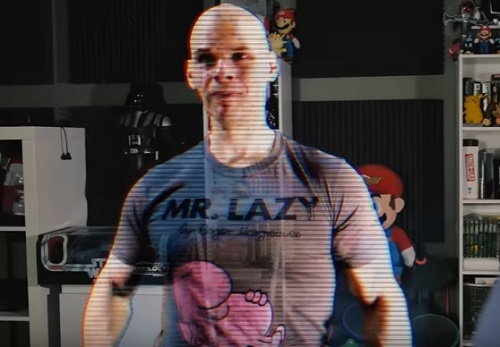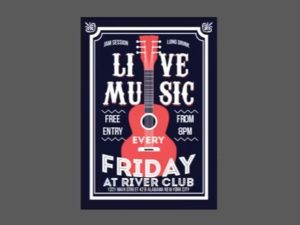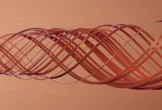In this beautiful video tutorial we will see how to recreate the hologram effect seen in the television series The Flash using the famous video editing program Adobe After Effects. The exercise uses some commercial plugins but the result is truly professional.
Related Posts
Draw a Live Music Poster Design in CorelDRAW
In this beautiful video tutorial we will see how to draw the poster in vector graphics for a live music concert using CorelDRAW software and some fonts available online. A…
Using Adobe Character Animator in After Effects
This video tutorial shows you how to make a ‘puppet’ and make him talk using Adobe Character Animator. A tool included in After Effects CC 2015. An exercise for creating…
Draw a Coffee Label Design in CorelDRAW
In this interesting video tutorial we will take a look at a lesson that shows how to make a vector label that has coffee as its theme using the CorelDRAW…
Draw a Vector Whatsapp Logo in CorelDRAW
In this very simple video tutorial we will see how to draw the vector logo of one of the most used massage systems on modern smartphones and mobile phones, we…
Globe Radio Wave in After Effects and Cinema 4D
A fantastic Video Tutorial that explains how to create an acronym similar to that of the CNN TV network using Adobe After Effects and Maxon Cinema 4D, an exercise for…
Following Shape in Cinema 4D and After Effects
This step-by-step video tutorial shows you how to create an animation with 3d ‘ribbons’ that wind in a kind of spiral with Cinema 4D. Then we’ll add a few more…