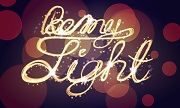What we’re going to visit is a tutorial in Adobe Photoshop that explains how to recreate the logo of the famous Spiderman movie. A beautiful lesson that faithfully reproduces the cinematic image of the spider in the film poster. A very well illustrated and easy to follow exercise for users who already have a good knowledge of the program.
Related Posts
Light Painting, Bokeh Effect in Adobe Illustrator
In the Illustrator tutorial we will see you will learn how to create an effect similar to Light Painting. These are effects that are created in Photography using a dark…
Draw a Vector Fruit Logo Badge in Illustrator
In this interesting video tutorial we will see how to draw a label for a fruit brand using the Adobe Illustrator graphics program. A very good detailed exercise that explains…
Modeling a Realistic Cosmetic Products in 3ds Max
This video tutorial shows how to model cosmetic product containers in 3ds Max. It is a great exercise to make eye-catching renderings and better advertise products. An intermediate level lesson…
Creating a Shoe Poster Floreal in Photoshop
In this Photoshop tutorial, you’ll learn how to create an advertising poster for your own shoes. When working on an ad you need to pay attention to all the details…
Creating Caustics Heart in Cinema 4D
In this special Valentine’s Day video tutorial we show you how to create Heart-shaped caustics in Cinema 4D. In the movie the author talks about speeding up rendering tests, displacement…
Simple Speedometer Illustration in Adobe Illustrator
Nei passi del tutorial che andremo a seguire imparerete come creare una semplice illustrazione di un tachimetro in Adobe Illustrator. Saranno utilizzati alcuni strumenti di base e le tecniche di…